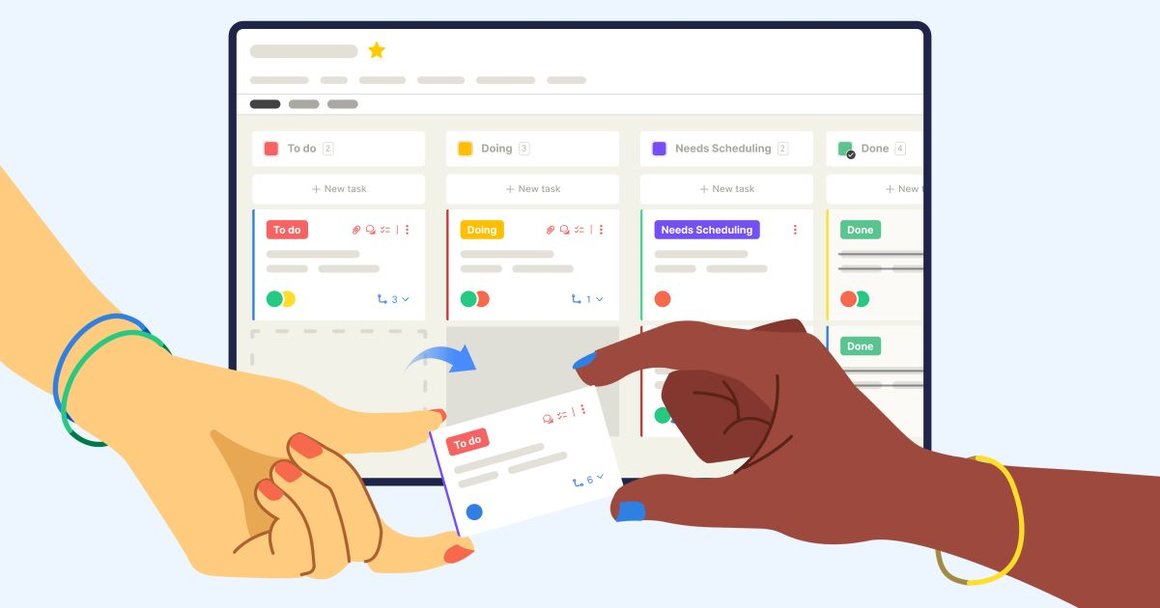
The Secret to Managing Your Workflow
How do you choose the right workflow for your project?
September 21, 2023
No matter what type of work you do, it’s essential to find the workflow that helps you complete projects on a deadline. Every task requires a different workflow to be completed successfully, but you might be wondering which one you should choose for the job at hand.
What is a Workflow?
A workflow is defined as a series of steps or tasks that make up a process. It is used to map out a project from the beginning stages all the way to the final result. Managing your workflow involves organizing tasks to produce desired results as smoothly as possible.
Each workflow starts with a triggering event, such as a customer email, manager’s request, or a business partner’s suggestions. The result or outcome is the completion of the project.
Types of Workflows
Sequential
When using a sequential workflow, you always move forward from one step to the next. You need to complete the previous step in order to reach the next step until you eventually complete the task. It’s comparable to a flowchart, where one thing leads to another thing.
A sales team would benefit from this workflow, since they tend to operate using cadences that are repeated for each new client.
State Machine
If you find yourself going back and forth between steps as you work on a task, you’re most likely using a state machine workflow. This type of workflow is a bit like puzzle solving, where you need to figure out what step comes next in order to place the puzzle piece.
Creative teams often work with this method, since their projects receive feedback that requires team members to work backwards in order to move forward and finish the task.
Rules-Driven
A rules-driven workflow is executed when a sequential workflow contains rules that dictate its progress. Instead of following a series of steps, you are following a laid out set of rules in order to complete the project. This type of workflow is similar to following a blueprint to ensure project progress is being made.
Engineers are most likely to utilize this workflow since they are completing projects with clear goals but many levels of specifications.
Parallel
If you’re working with multiple teams to achieve one complex project, then you are most likely operating within a parallel workflow. This consists of multiple workflows with steps that can be tracked concurrently to complete a project.
For example, if a software developer was working on a new program, the sales team would then work on a strategy to distribute their product in stores. Two different teams would complete two different tasks that come together to achieve one shared goal.
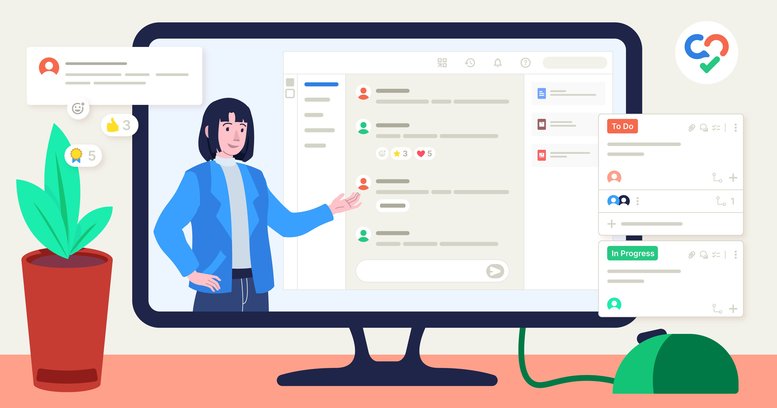
Why Does Your Workflow Need to be Managed?
When you set up a structured workflow, you are establishing roles and creating a step-by-step plan so you can remain consistent throughout the lifecycle of the project.
Managing your workflow is essential when collaborating with your team so they can follow a project’s progress with ease.
- Conquer higher priority tasks first
- Improve communication with colleagues
- Provide context for tasks
- Keep your workspace organized
- Be clear about your schedule
5 Ways to Manage Your Workflow
Conquer Higher Priority Tasks First
Sometimes, tasks can pile up on your plate and you might be wondering what you need to accomplish first.
The best way to increase your productivity and motivation in these situations is to complete a task that needs your immediate attention first before moving on to the next project. Tasks that are due first are often - but not always - the highest priority.
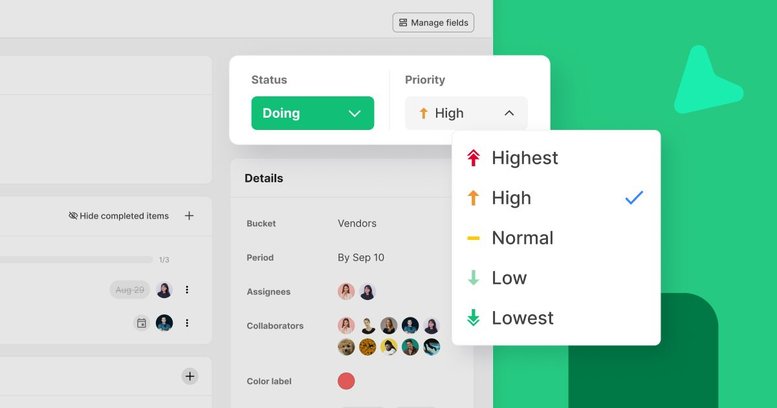
To determine the tasks you should accomplish first, start by setting deadlines for each task card in a project. Then, set priority levels for each task based on when they are due and their level of urgency so that your team knows what you are working on first.
Customize task statuses and move your task to the next phase of the project to show how close a task is to being completed.
Improve Communication with Colleagues
Team communication is essential for collaboration on any task to keep you and your team working toward the same goal.
However, communication can become fragmented without a unified platform to keep track of feedback and progress. This leads to misunderstandings, forgotten deadlines, and tasks that have been completed incorrectly.
Swit keeps all communication in one place, providing organizations with a centralized place to discuss tasks, announce company news, and draft up ideas for a new project.
With transparent communication tools such as task card comments and chat channels, you can discuss project objectives to keep the task moving toward completion more smoothly.
Provide Context for Tasks
It’s important to have a plan for how you’ll accomplish each task so you can save your team time by instructing them how to proceed.
Create outlines, brainstorming docs, task descriptions, and checklists to ensure that everyone is on the same page. That way, a task can be completed efficiently and feedback can be offered in a timely manner.

Centralize all your conversations on Swit task cards so that you can discuss each change that needs to be made as you work together. Finally, attach all parts of the project to the task card so they can be assembled to create one finished product.
Keep Your Workspace Organized
When your workplace is cluttered and there are files spread all across your laptop, it can be difficult to keep track of where your relevant materials are stored.
By creating an organizational system, you can more easily find all the essential details you need to complete the task.
Swit gives you the flexibility to create task cards for each project you’re working on so important documents, instructions, and comments are all in one place.
Subtasks within each task card break complex projects down into smaller, more manageable steps. You can also add tags and color labels to arrange task cards in a way that works best for you.
Be Clear About Your Schedule
Some members of your team might have different working hours than you do, especially if your company allows for asynchronous work. In those instances, it’s important to find overlapping times in your schedule so you can meet and discuss important details regarding your project.
If it isn’t possible to work the same hours as your colleagues, you can message them to keep everyone updated on the status of your project.
Tag people, groups, or teams on a task card so they can view the status of the project directly or send them a private message so they can check in when they first log on for the day. You can also drag and drop a task card to a channel from the right panel to keep the entire company in the loop.
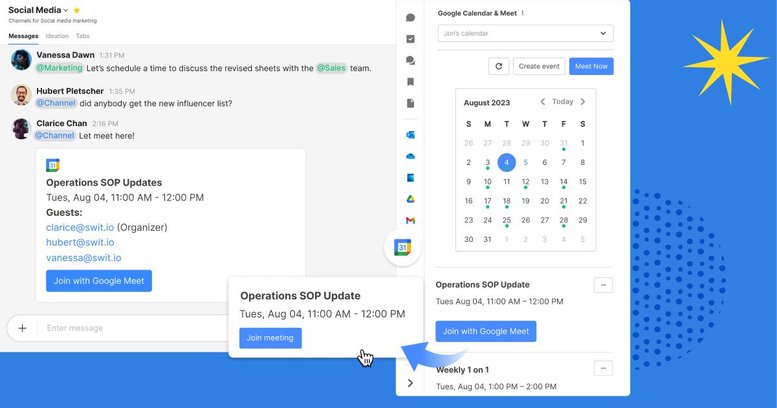
Swit Supports Any Workflow
Swit connects your entire organization and adapts to any workflow so you can oversee all your projects to completion. We built our platform with customizable features and plugins so you can arrange your workflow in a way that works best for you.
Use no-code automation to reduce repetitive tasks or automate processes that make your workflow more efficient. An automated workflow could be as simple or complex as you want it to be, depending on the size of the project.
If a workflow of one project is similar to another, you’re able to duplicate task cards to save yourself time from repetitive work.
Create checklists with due dates so you know which step you’re on when working with a sequential workflow. You are also able to edit checklists on the fly or turn checklist items into separate tasks if you need to add, change, or remove a step.
For state machine workflows, commenting on task cards keeps your next steps in one place so you can follow your manager’s set instructions as you go. You can also add subtasks to help keep the steps delineated.
Upload documents, such as blueprints, instruction manuals, or product analysis to stay on pace with rules-driven workflows.
Managing your workflow requires an efficient organizational system to help you prioritize tasks, automate work processes, create checklists, and more! Contact us to see how Swit can help organize your workflow the way that works best for you.
Ashley Mae Orcutt, Creative Copywriter