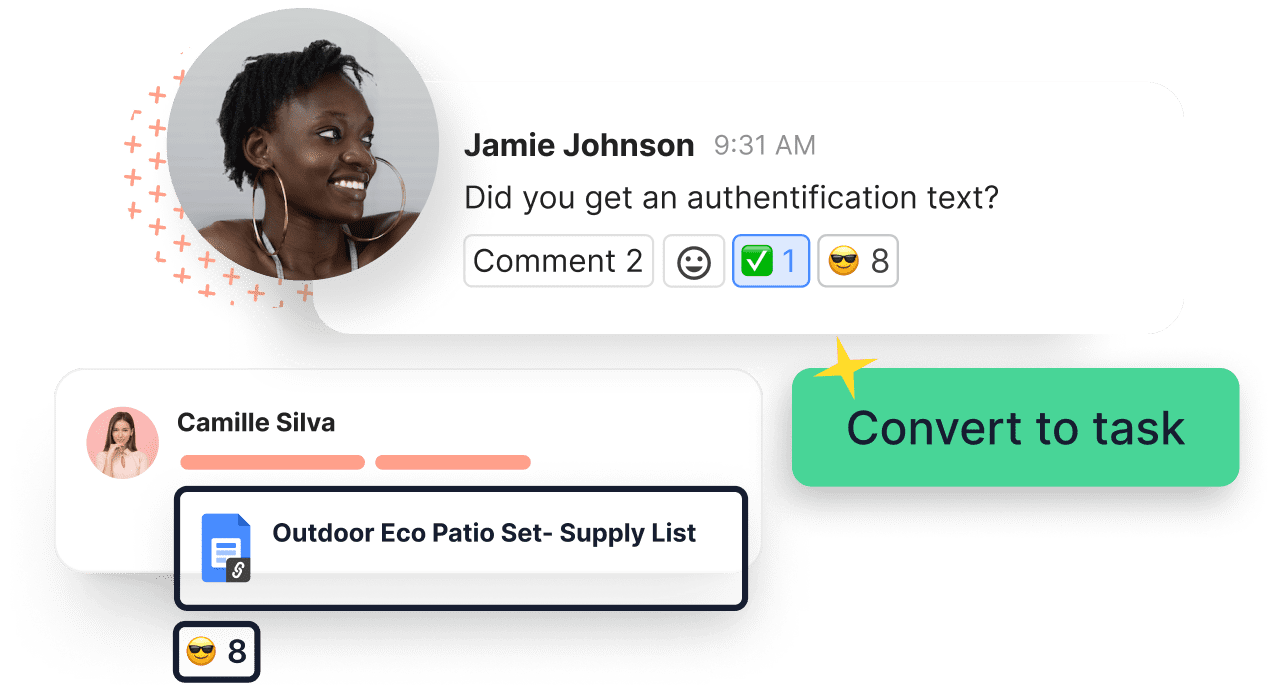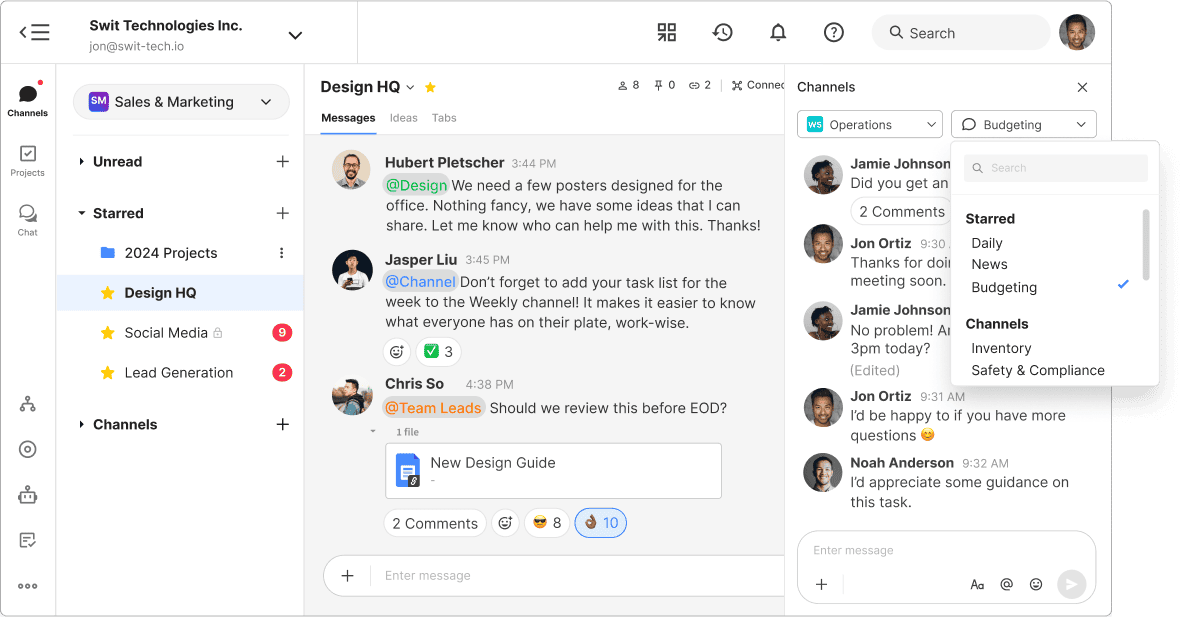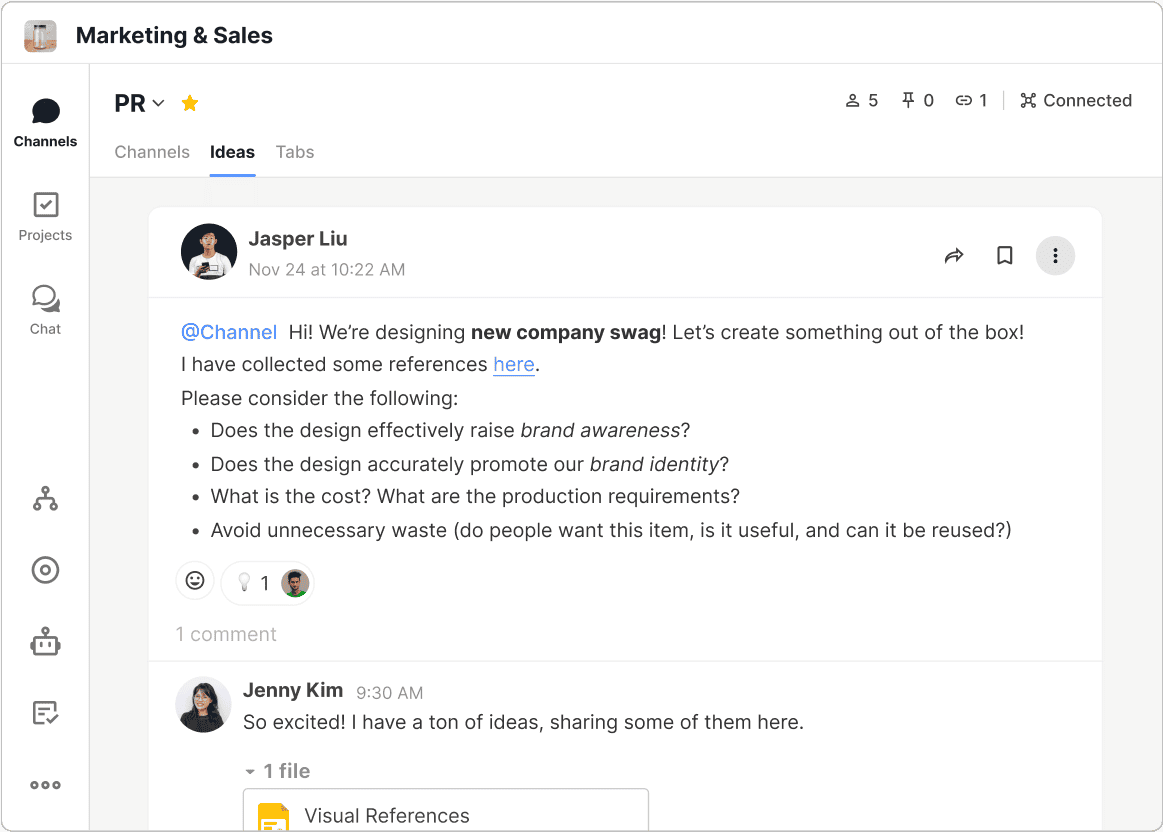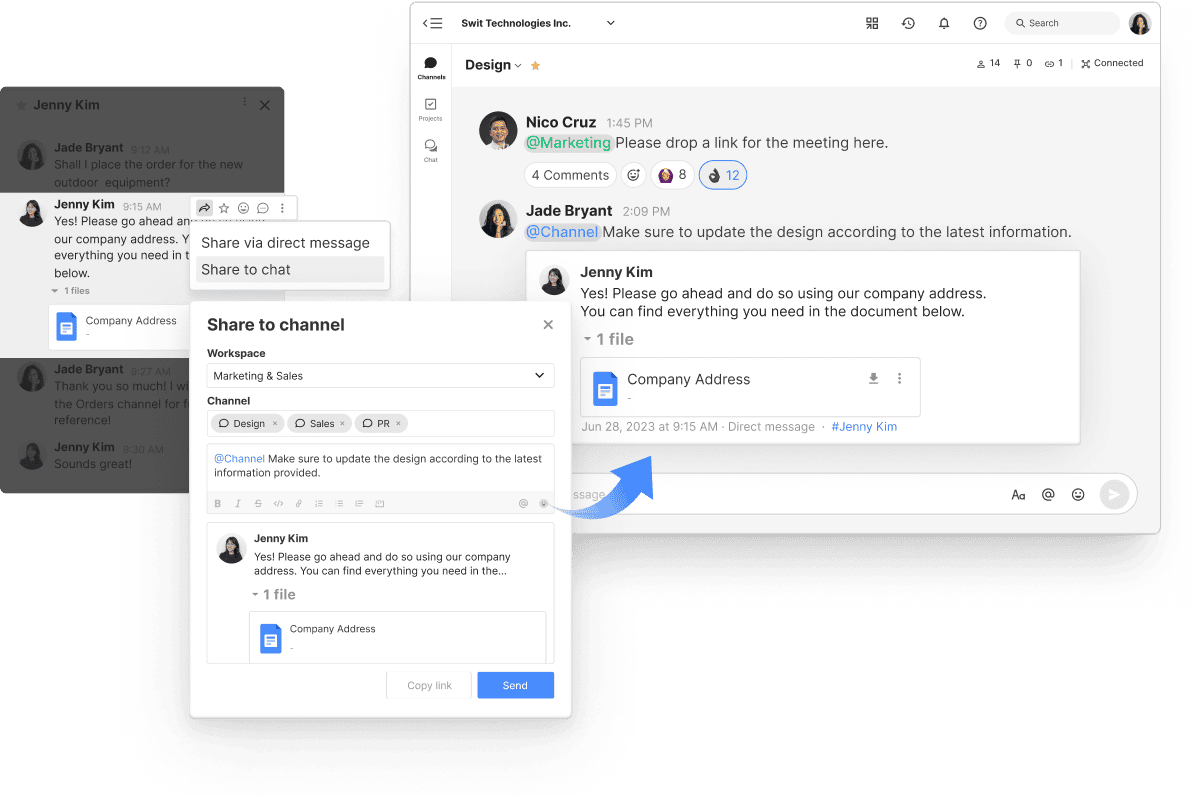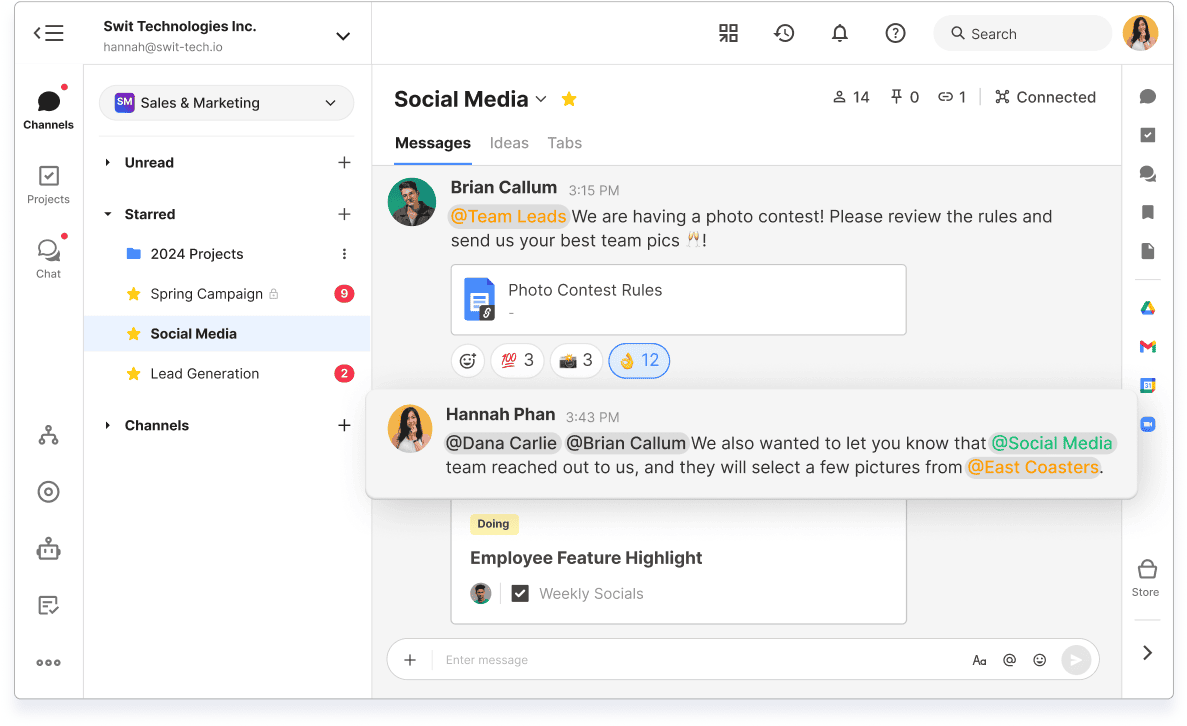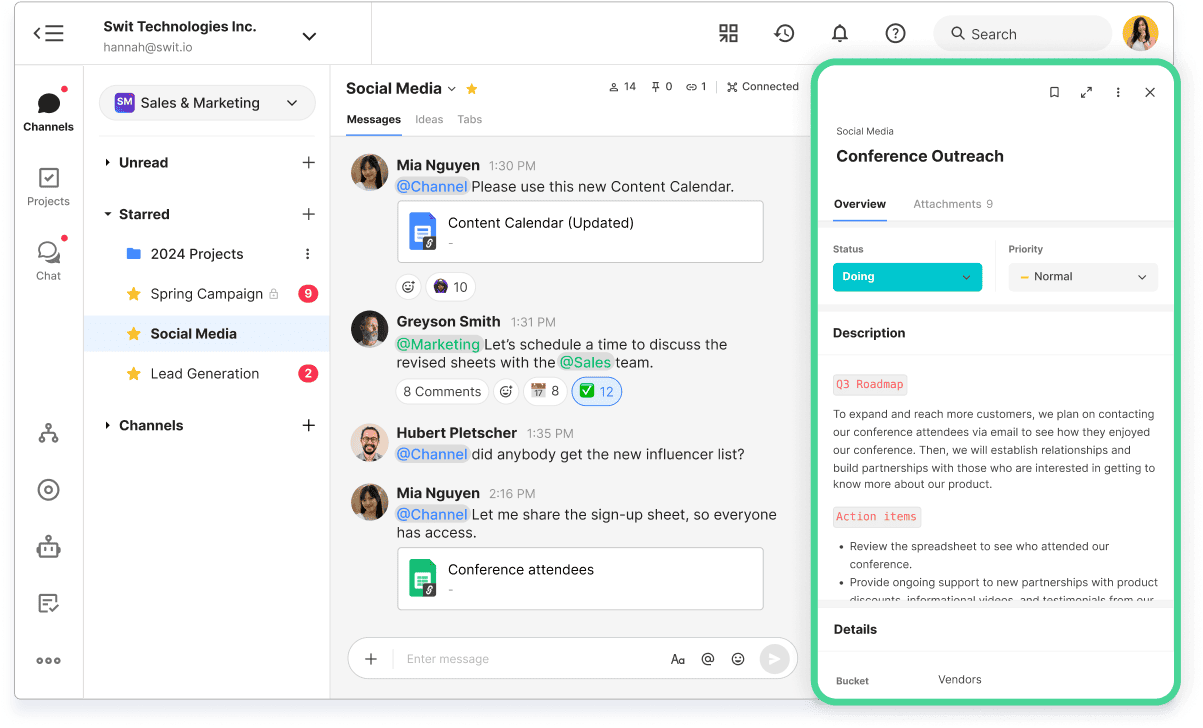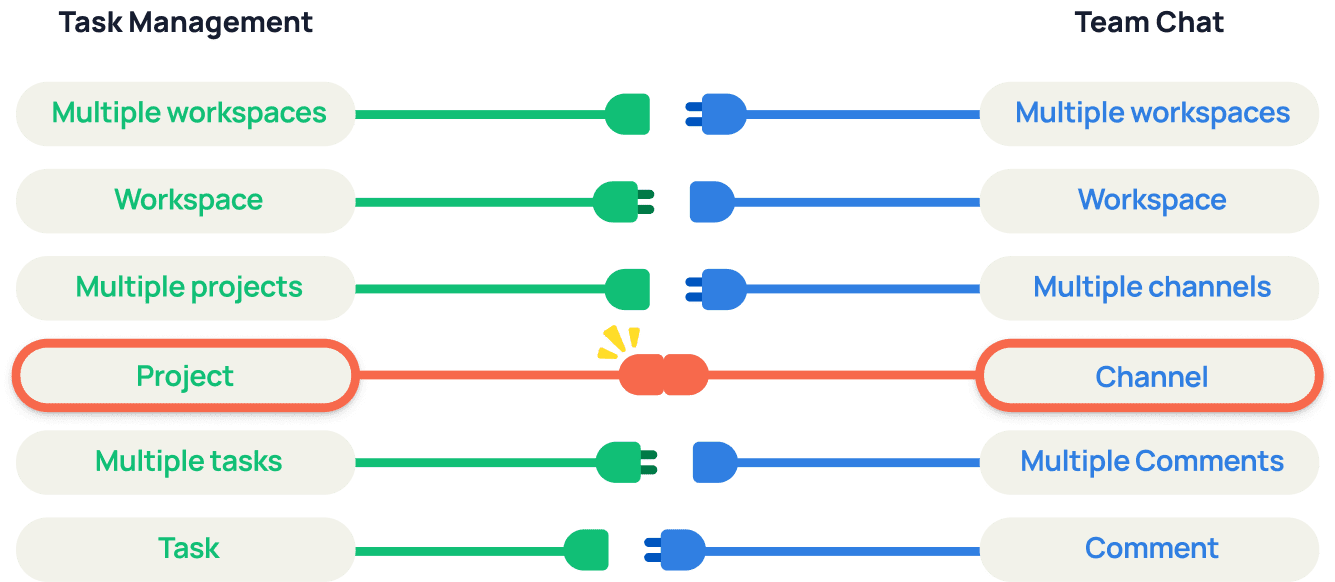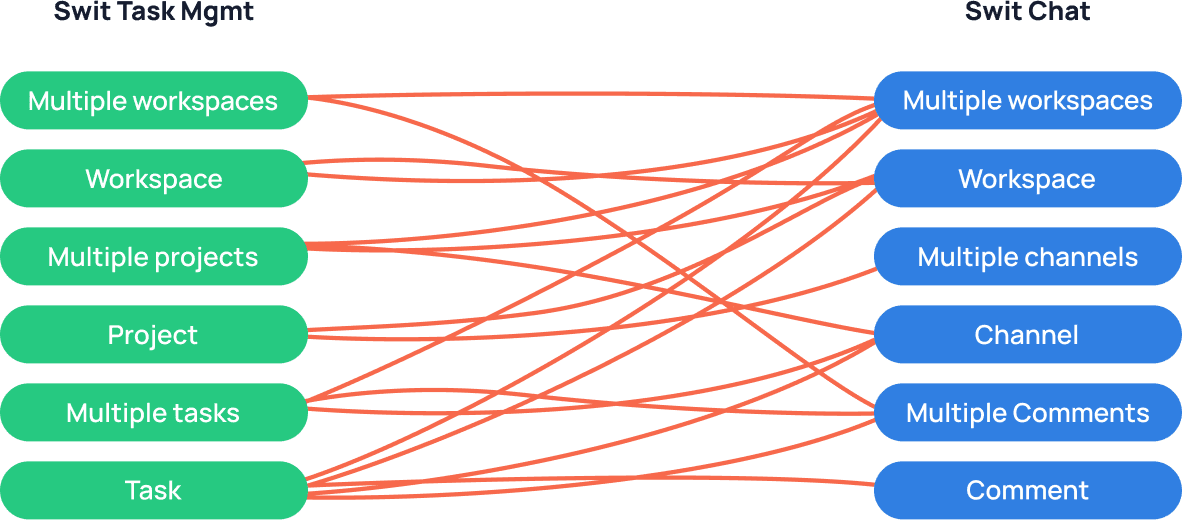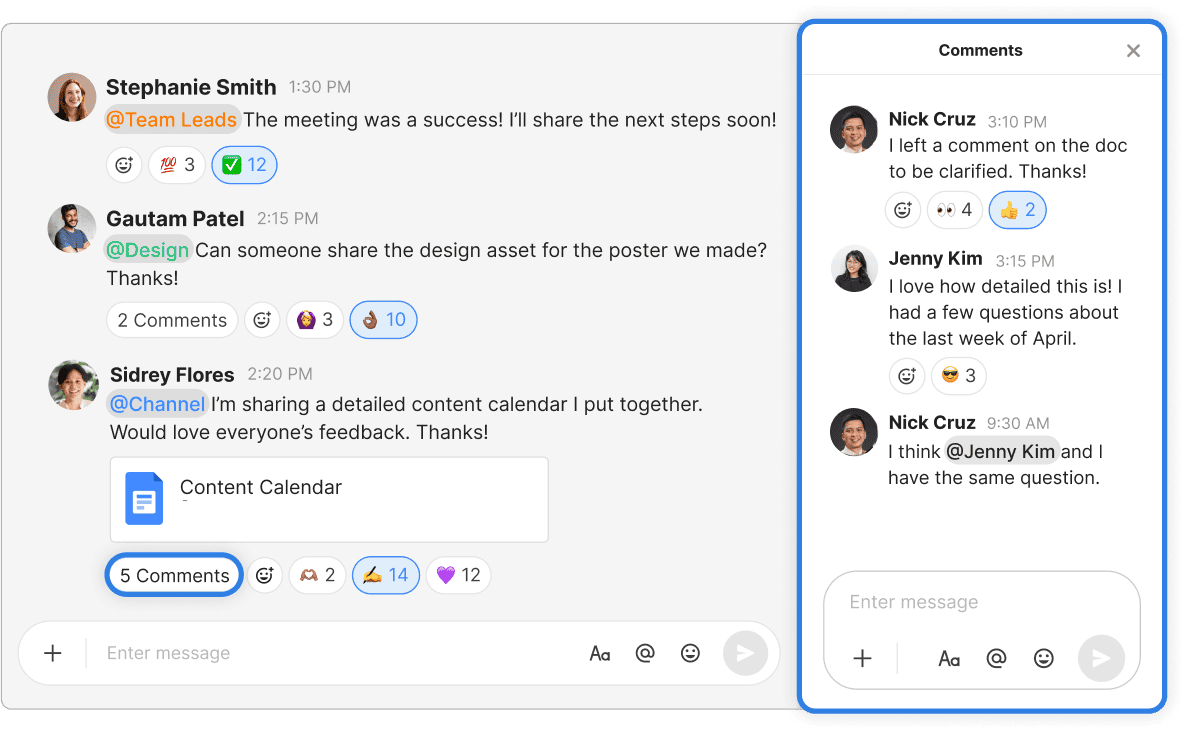
Post, comment, and react
Communicate and coordinate essential information. Use a comment thread to continue discussion for easy reference. Add an emoji reaction to quickly indicate a message has been read or show support. Attach images and files to messages for added context.