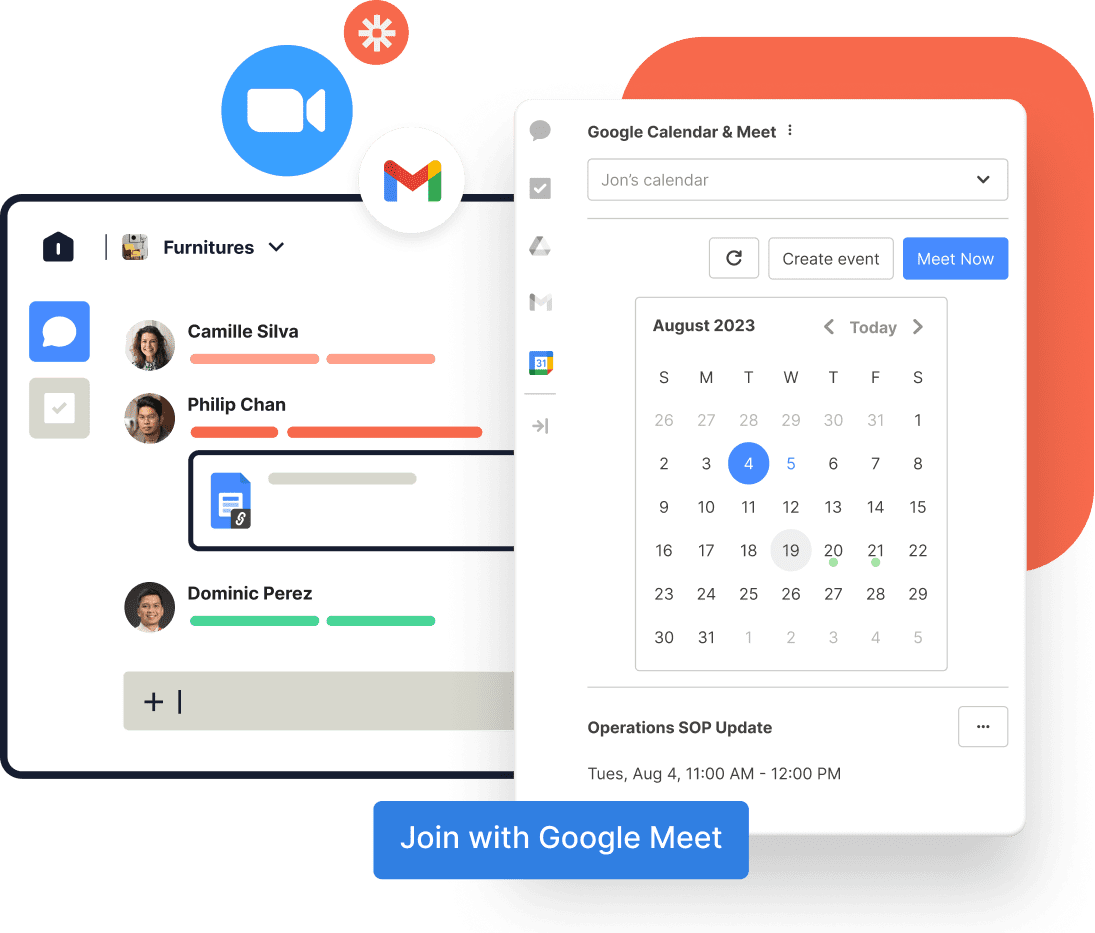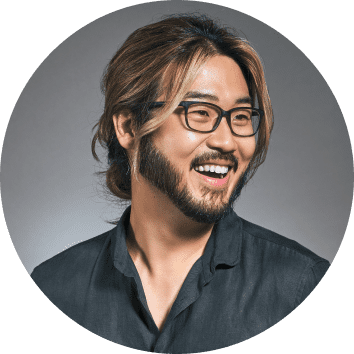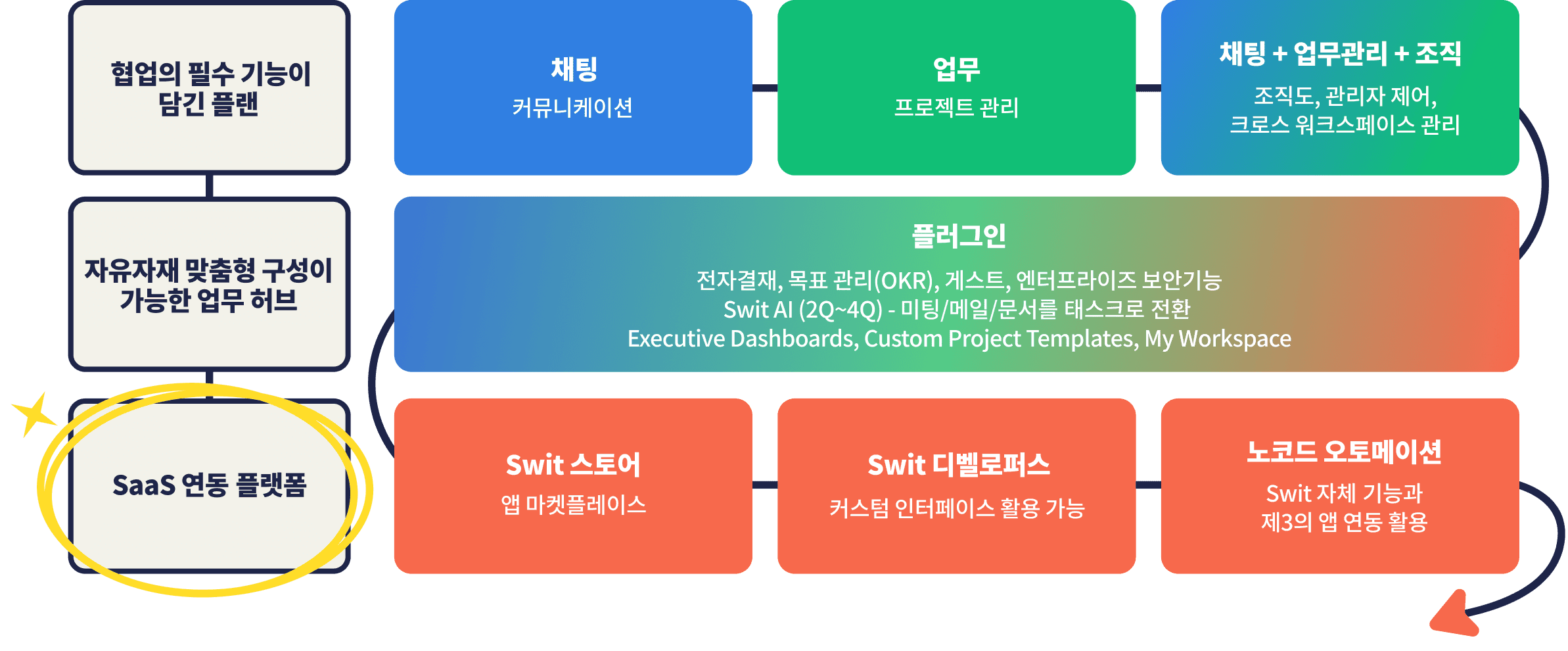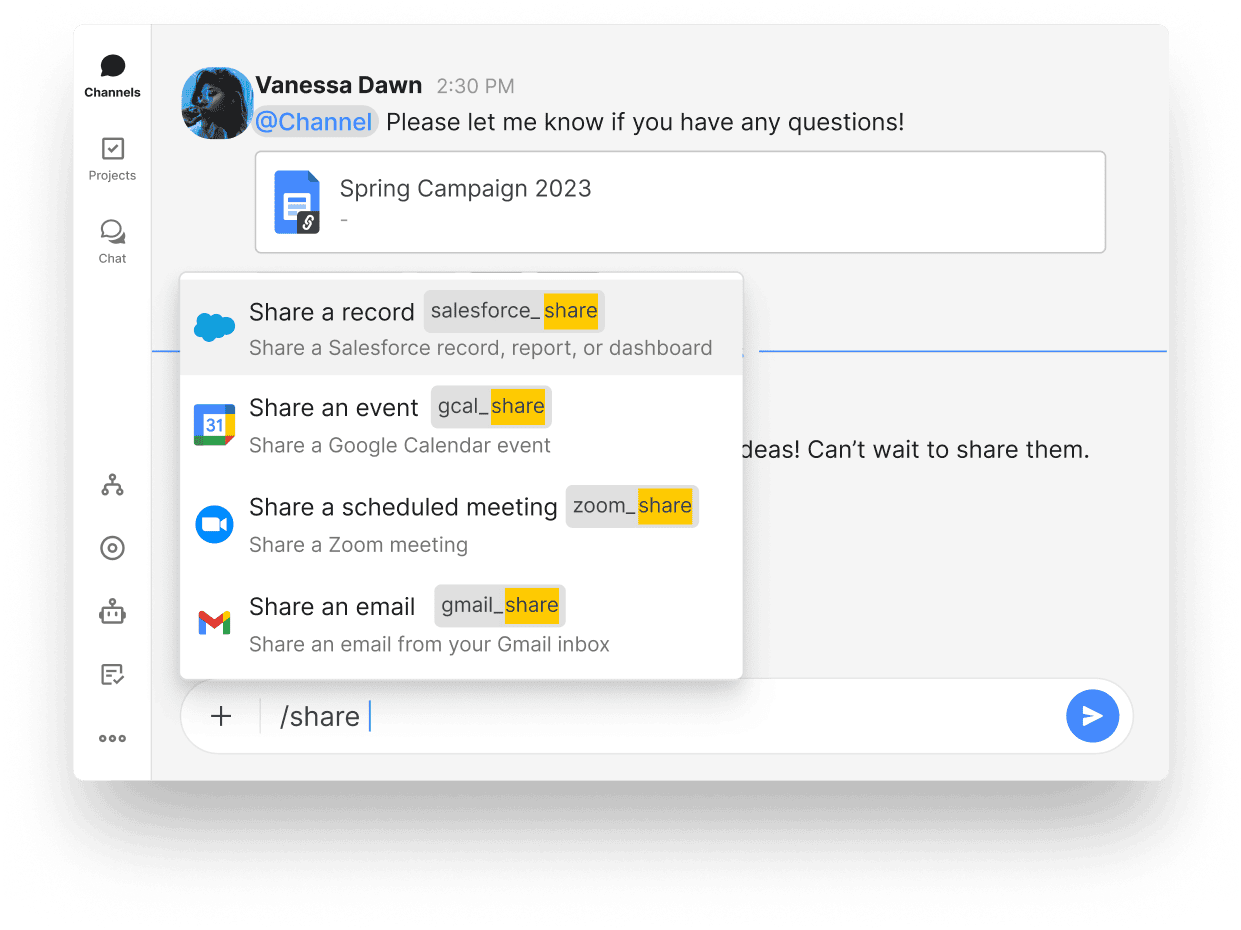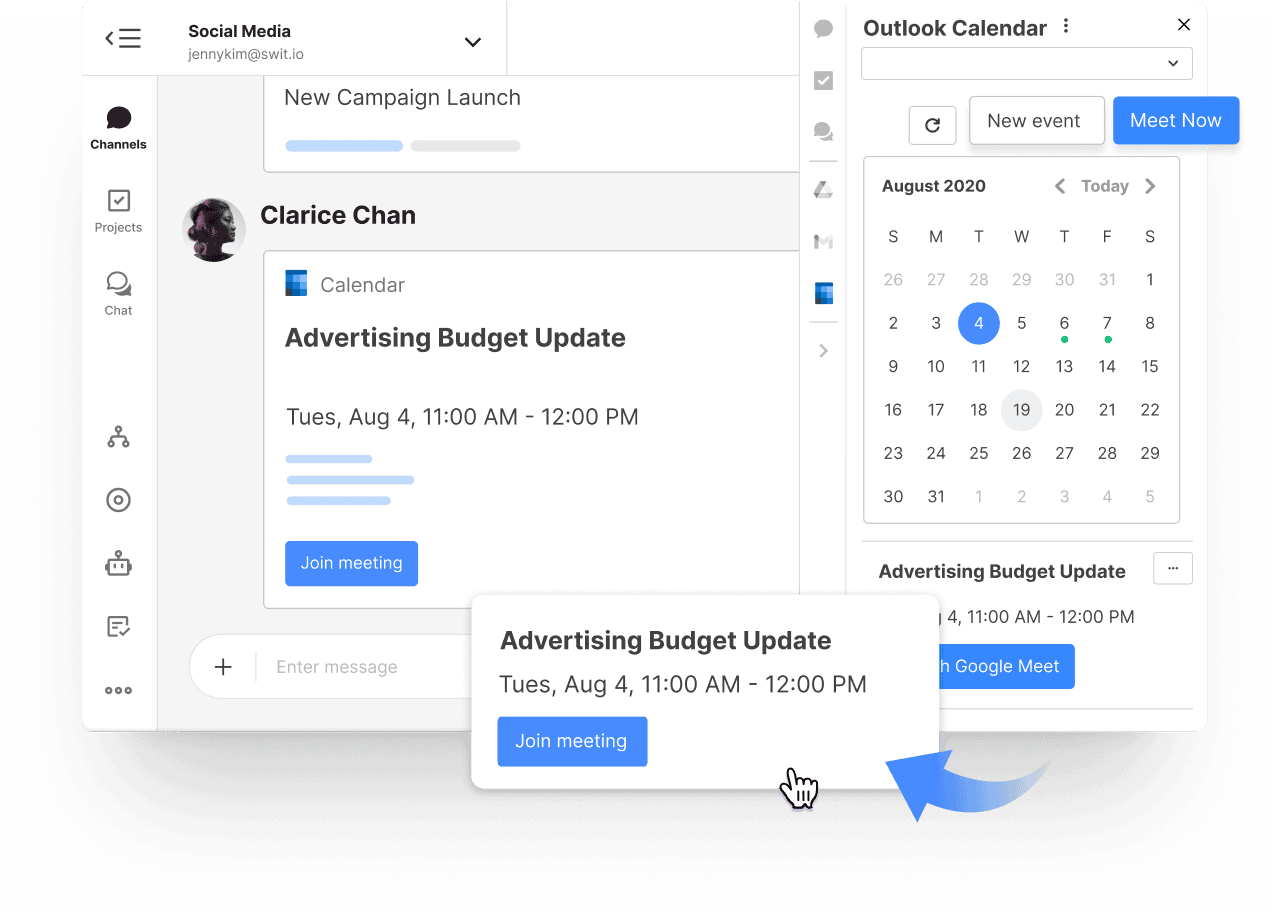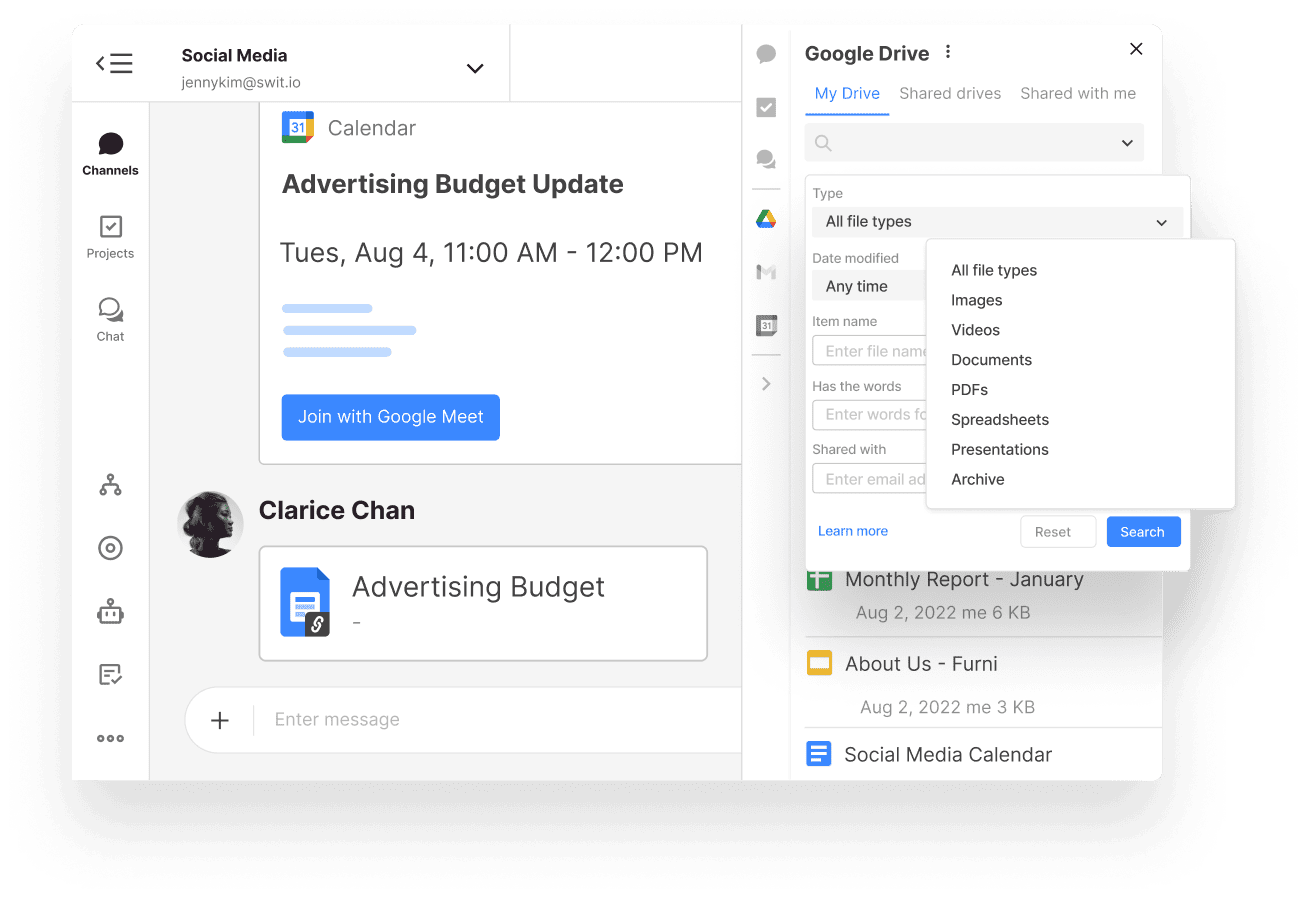"One size definitely does not fit all when it comes to product scalability. In a market already saturated with single-function solutions, we offer a unique SaaS Integration Platform so that our clients can configure and customize the Swit product by themselves to fit their needs.
Salesforce has called SaaS Integration Platforms the way of the future. We’ve made that future possible now by optimizing Swit to help our users stay better connected across teams and across tools.
Internally, we call this PPLG — Product & Platform-Led Growth. We built the product to be industry neutral in a way that supports the functions of any team’s daily workflow, while the platform empowers our clients to make their own adjustments to meet industry-specific needs.”