Collaboration solutions to fit any workflow
Bring people and teams together with tools that support communication, work management, task tracking, goal setting, and more! Swit plans can be customized to meet the needs of any organization at any size.
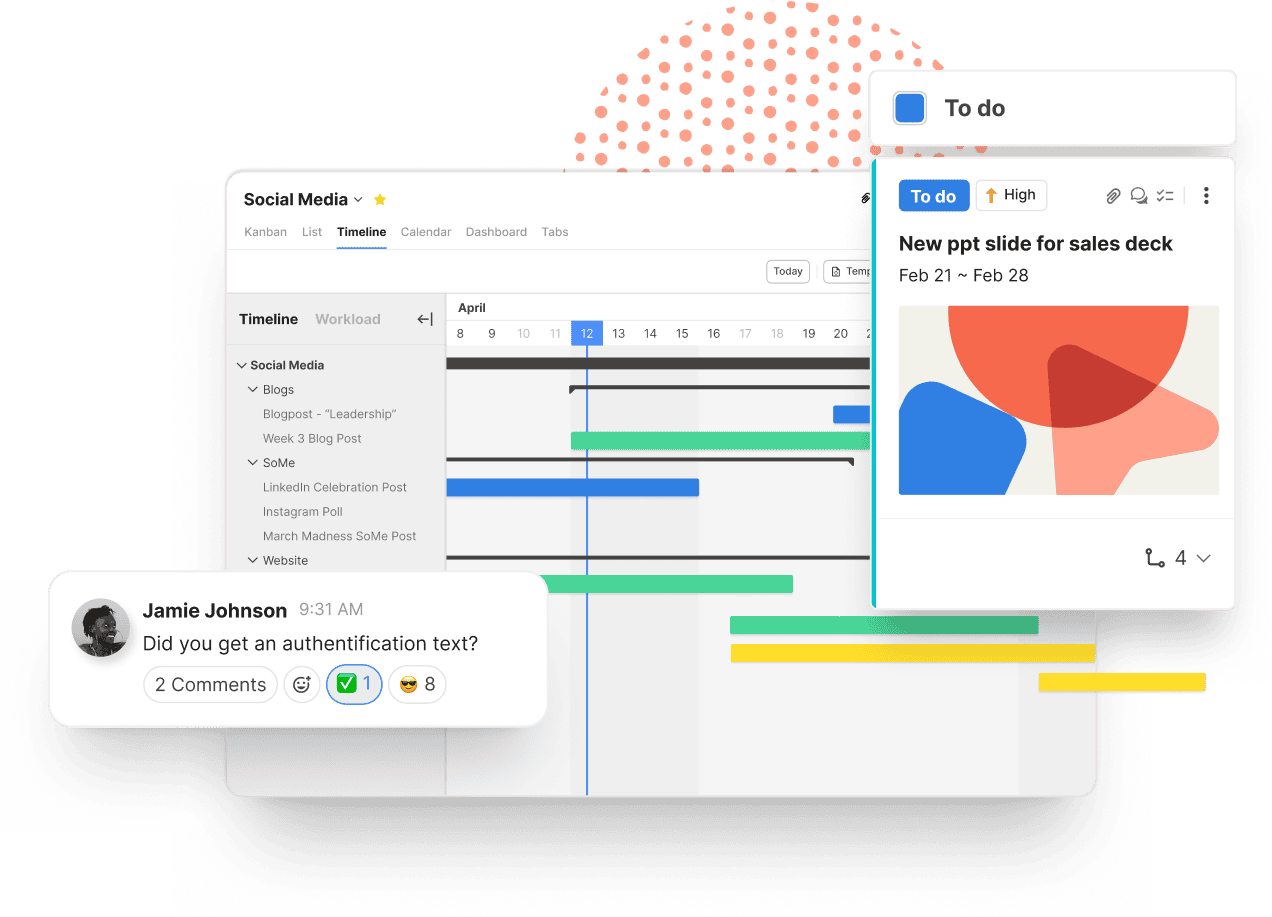
Project Management
A Collaboration Framework for
managing multiple projects
Set clear priorities, delegate responsibilities, and communicate regularly to stay on track and meet crucial deadlines.
- Project Views
- Custom Status
- All Tasks
- Project Dashboard
Switch Between Project Views
Swit offers multiple project views for organizing task cards. Each person can sort tasks in the way that works best for them, giving our users more flexibility for individual preference.
Learn more
TASK COLLABORATION
A new task-centric workflow for clarity and efficiency
Create subtasks on task cards to better organize your projects. Assign both due dates and times to support autonomous work. Attach related tasks to streamline communication and ensure your team is on the same page. Use custom fields for links, forms, budgets, and more to give full context to collaborators. Use checklists and comments to track progress for simple tasks, and set the priority so the urgency level is clear for everyone involved.
- Overview
- Attachments
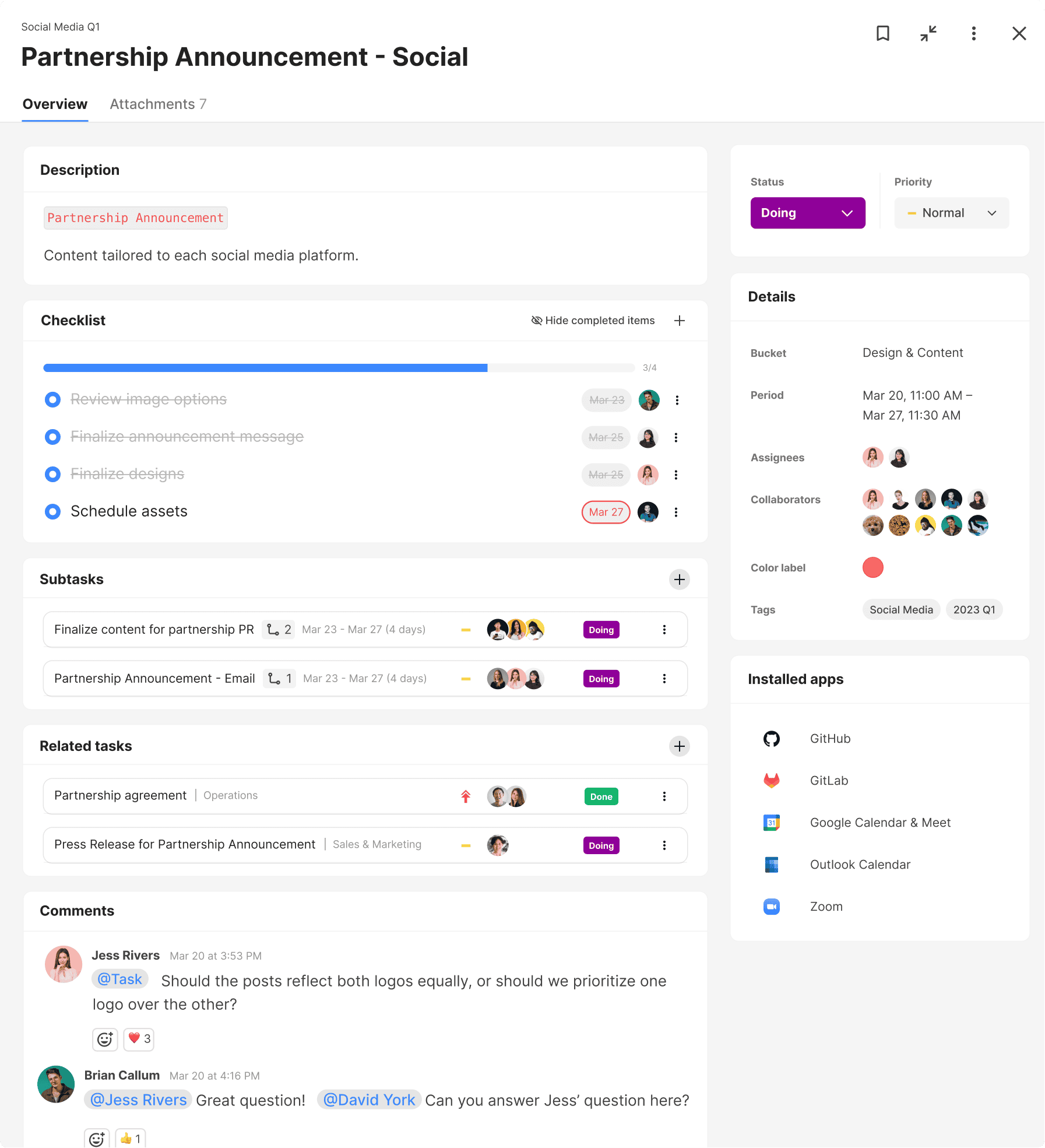
COMMUNICATION
Streamlined conversations for
project teams
Swit is designed to help you collaborate with greater focus and structured to facilitate communication across different teams within your company or organization. You can create public or private channels within your workspace to organize projects, share information, and even foster company culture.
- Cross-Workspace Sharing
- Mentions
- Public and Private Messaging
- Comments and Reactions
Cross-Workspace Sharing
Facilitate productive collaboration by encouraging discussion within teams and groups. Send private and public messages across workspaces for collaboration on cross-functional projects or task forces.
Learn more
INTERCONNECTIVITY
Seamless connectivity between
chat and task
Productive collaboration requires the agility to move between project communication and project management functions. That’s why the Swit Hub plan brings all your essential tools into one unified hub, and what makes it the Work OS of choice for any industry.
- Message to Task
- Right Panel
- Tabs
- Pair Projects & Channels
Convert messages to tasks
Easily take a message from a Swit chat channel and convert it to a new task or add it to an existing one to preserve context and stay focused.
Learn more
ORGANIZATION MANAGEMENT
A digital headquarters where
teams and projects connect
Swit offers flexible plans that can be customized to fit the unique requirements of any organization and scale with you as you grow. Plug-ins and integrations help support better collaboration between people and teams.
- Workspaces
- Cross-Workspace Search
- Org Chart
- All Mentions and All Activities
Workspaces
The Swit platform is built to support any size company, from a single team to a large corporation. All our plans provide multiple workspaces with unlimited scalability to facilitate cross-departmental collaboration.
Learn more
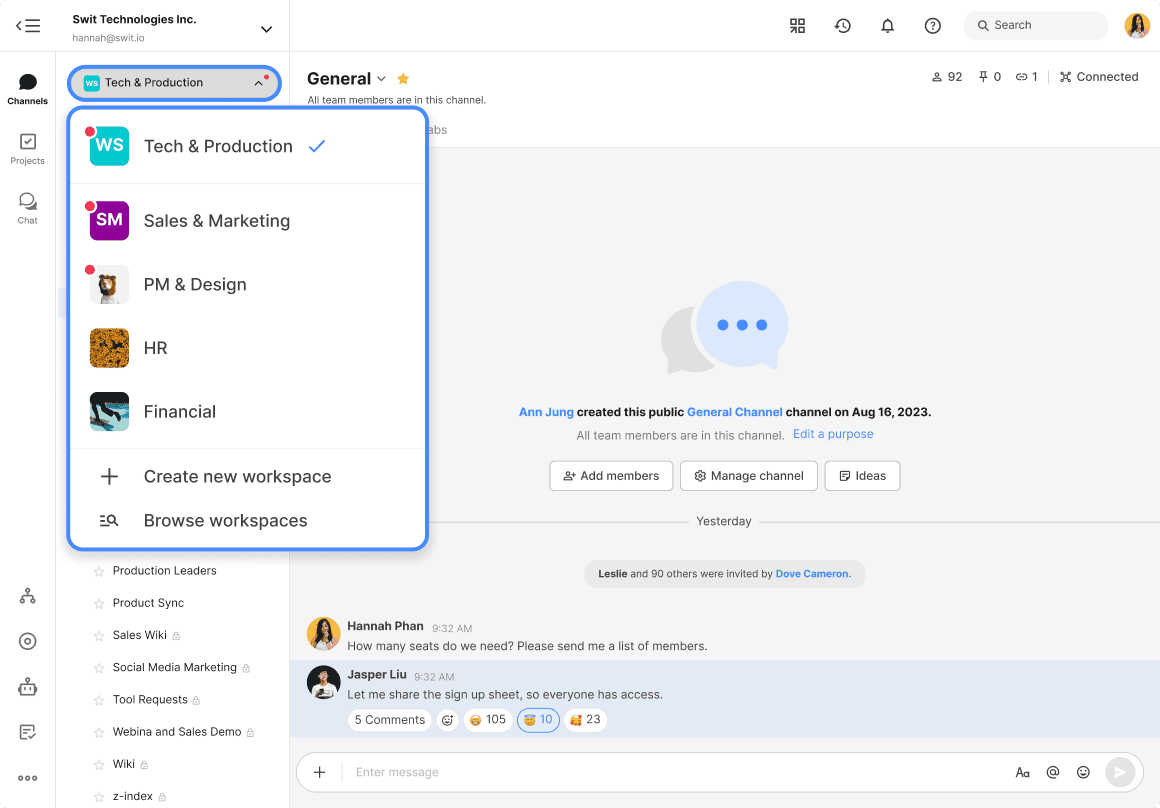
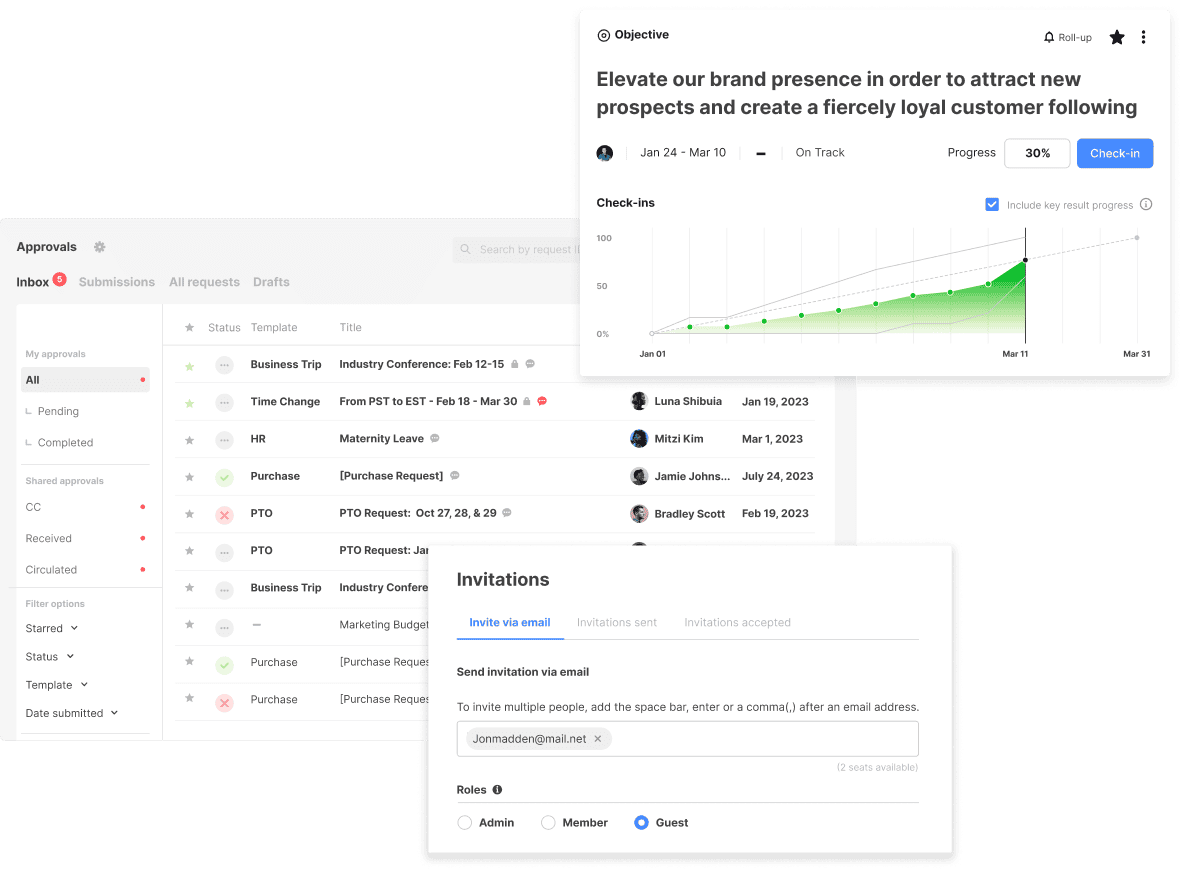
Swit PLUG-INS
Tools that enhance channels and projects
Swit offers multiple plug-ins like Automation, Goals, Guests, and Approvals that are designed to work intuitively with your existing Swit workflows. Plug-ins can be added to any plan in order to provide additional context to your work.
Support
Swit Support
Data Migration
If you’re looking to transition to Swit from another project management or communication app, our experts will help you migrate all your data for a seamless experience.
Implementation Support
Swit provides you with a dedicated representative to assist with implementation setup and support. This includes personalized planning, pilot testing, configuration, and onboarding for all employees.
Help center
Find answers to commonly asked questions about using Swit, learn about new features, or contact us to help troubleshoot an issue.
Learn more
Custom Demo
Every organization has a unique workflow. Speak with one of our digital transformation specialists to set up a custom presentation of the Swit platform that demonstrates your work management needs.
For Admin

Team Settings
Admins can create Swit Teams to reflect your vertical organization chart and Swit Groups for cross-team task forces to support all of your varied workflows and projects.

Permissions
Oversee access and security for your Organization as a whole, as well as every Workspace individually. Control privacy and creation for Workspaces, Channels, and Projects, and limit access for Guests to protect privacy.

Security
Swit provides enterprise-level security as needed, including two-factor authentication, audit logs, encryption key management, and download and screen capture restrictions.

Analytics
Admins have access to high-level quantitative information — including number of tasks completed and messages sent — for an overview summary of employee engagement and productivity.
Integrations
You need interactive integrations — not more notifications
Swit integrations provide far more than just text-based notifications from one app to another. Drag and drop emails, files, and meeting invites from the right panel into channels or attach them directly to tasks. You’re also able to use slash commands and user commands to access integrations directly in channels.




