Share Tasks to Channels and DMs
Send a task card via DM to remind a colleague of an upcoming deadline or privately ask a question about the project. Share a task card to a channel to collect feedback or share progress with a team or task force.
Set clear priorities, delegate responsibilities, and communicate regularly to stay on track and meet crucial deadlines. Establish connections across teams, workspaces, and workflows to support consistent and transparent access to information.
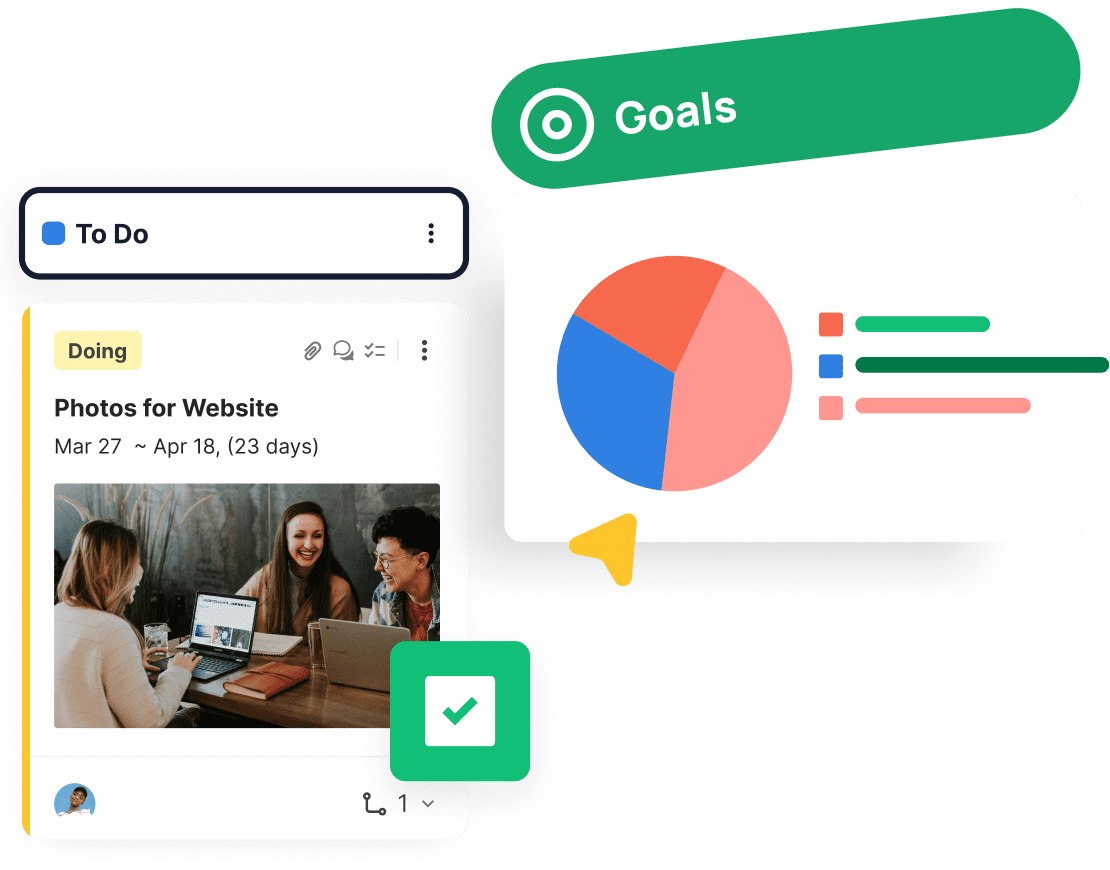
Every company has unique requirements for project management, which is why Swit offers unparalleled flexibility for administering tasks. The platform is designed to handle any size project for any industry, with custom options that bring different workflows together.
Swit offers multiple project views for organizing task cards. Each person can sort tasks in the way that works best for them, giving our users more flexibility for individual preference.
Set custom status headings based on your workflow for each project. Create a status for approval, review, beta testing, production — the options are infinitely adaptable to fit your needs.
With one menu you can view tasks related to all the projects in your workspace, giving you an overview of your team’s workload and priorities. Use filters to see your individual responsibilities and deadlines.
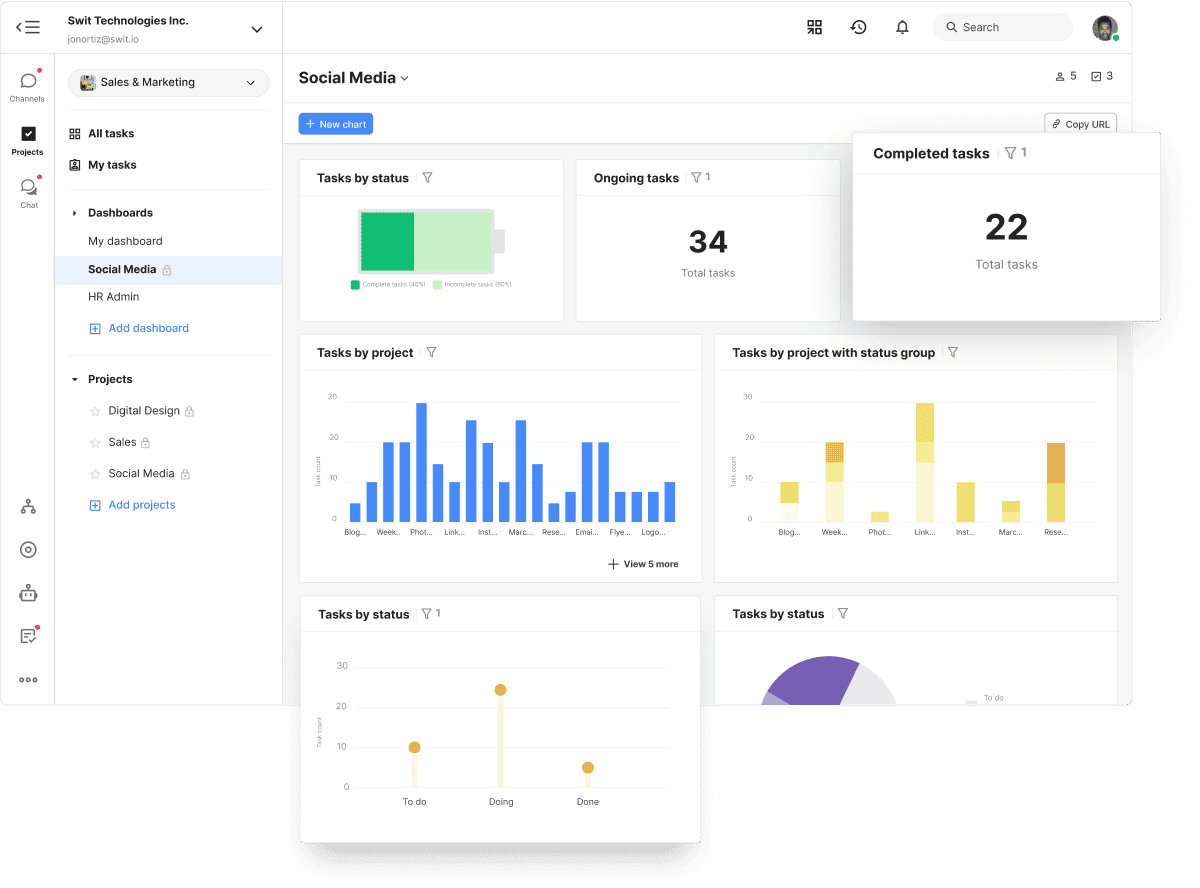
Take the guesswork out of progress reports with customizable charts and graphs that are accessible to every member of a project. Track time spent on tasks, see a breakdown of workload by person, and compile other relevant data to improve project results.
Swit task cards go beyond the basics to organize information for projects of any size. Choose due dates and times, designate multiple assignees and collaborators, set priorities, organize a checklist, attach related tasks across projects and workspaces, and even include subtasks up to seven layers deep!

The Swit Hub plan brings together people and essential work tools, designed to support every stage of collaboration by connecting communication channels with project management functions.
Send a task card via DM to remind a colleague of an upcoming deadline or privately ask a question about the project. Share a task card to a channel to collect feedback or share progress with a team or task force.
Pairing projects to channels lets you view the status of a task you’re working on right from the chat panel, facilitating more transparency between colleagues and supporting asynchronous communication.