
How to Guard Your Workflow from Time Thieves
Simple solutions to take back your productivity and improve focus
April 12, 2023
The little distractions throughout your workday add up to significantly impact your productivity. Whether it’s constant text messages, multiple task deadlines, or too many meetings, these minor interruptions could cost more time than you realize. These interferences are known as time thieves, which is a term used to describe interruptions that nibble away at your time and productivity.
Five Ways to Reclaim Your Productivity
Minimize interruptions during your workday
Constant interruptions can disrupt your productivity, leading to missed deadlines and forgotten tasks. According to Zippia, 89% of workers admit to wasting time every day while on the clock and the average worker is interrupted 56 times a day at work. Interruptions can include constantly checking emails, sending personal texts, unnecessary meetings, and more.
To avoid distractions in your workflow, take scheduled breaks so you can reset and clear your mind throughout the day. While in meetings, mute your notifications so you can pay attention to the discussion.

If you know you have a lot of upcoming deadlines, you can change your hours to work asynchronously so you are completely present and focused on the task at hand, whether it's your personal obligations or handling work projects.
Sharing files and task cards in chat channels is a convenient and transparent way to touch base with your coworkers on projects even when they’ve already clocked out for the day. Having options for asynchronous collaboration opens up more possibilities for hiring and provides employees with increased flexibility in their hours. Any overlaps between your schedules are the perfect time to have a meeting for time-sensitive or complex projects.
Organize your cluttered workspace
It’s difficult to keep track of your tasks when you can’t find where you saved your work. From messy files stored all over your desktop to a stack of papers piled up on your desk, it may seem impossible to continue working when you’re spending half the day finding what you need.
The dedicated “My Tasks” list can help you keep track of all the tasks you are assigned to or are collaborating on. You can set priority levels on tasks, so assignees know what to tackle first. Each task has space for attachments, related tasks, comments, and checklists, to store relevant information with contextual clarity. You can use projects to organize your tasks and create custom statuses based on your workflow. Upload files on your Google Drive or OneDrive and attach them to task cards so that everyone has access.
The Approvals plug-in is an easy way to apply for PTO, travel reimbursement, or tools. It keeps HR and team leads in the loop and approval is as simple as the click of a button. Once your request is approved, you can either attach it to a task card or share it to a chat channel to keep everyone updated.
You can create multiple chat channels to organize your conversations, allowing you to find important information more efficiently. Some examples of chat channels could be “PTO Requests” which would help you know when colleagues are out of the office, “Marketing” would be related to strategies for advertising, “HR” would allow managers to share company announcements, and more.

Improve communication with your team
Not communicating with your colleagues can lead to confusion on which tasks to prioritize or what direction you should take when completing a specific project. This could lead to misalignment on how to complete a task, causing you to spend more time on a task than needed.
With communication tools such as chat channels or comments, you can reach out to your team to see which projects you need to prioritize. If you’re ever unsure about how to proceed on a certain task, you can share ideas on a task card and collaborate to determine the desired project direction.
Checklists on task cards let you assign people to specific responsibilities or plan out steps for each task. You can set due dates and times on these checklist items to help collaborators stay on track as you work together to complete the project. You can share task cards to chat channels and communicate expectations for the project.
Set goals in the Goals plug-in to maintain transparency and align teams. You have the option to connect OKRs to projects and tasks so everyone can see how projects connect to OKRs. If you need to discuss a project’s plan more in depth, meetings can be planned and attached to task cards, keeping everyone assigned to the task on the same page.
Set priorities on your projects
Sometimes, we think we can handle more than we are capable of and keep adding to an already full plate. Even though you may feel pressured at the moment, it’s ok to take a step back and decline a project so you can focus on higher priority tasks.
Swit gives you the power to set priorities on task cards and manage goals in a transparent way so that your colleagues know what tasks you’re focusing on. By setting objectives in the Goals plug-in and attaching your OKRs to task cards, you can say no to projects outside your set objectives and have clear reasoning to do so.
It’s best practice to message your manager in a chat channel or send them a DM if you’re ever unclear on which task is a higher priority. That way, they can confirm which tasks you should focus on in what order so everyone is aligned in terms of deadlines.
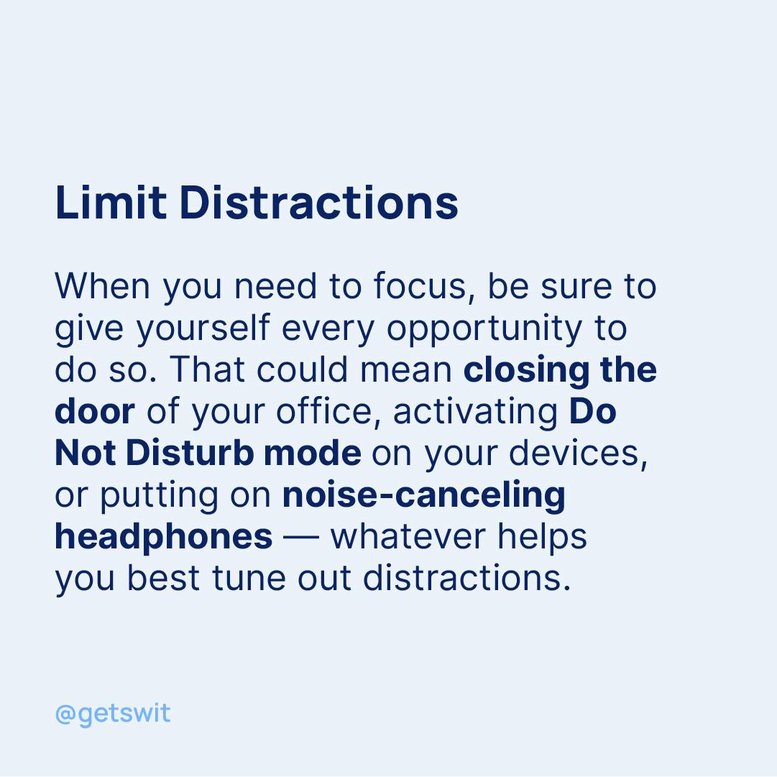
Improve your focus while working
We’ve all had those days where your mind wanders and you can focus on everything but work. You may be overwhelmed, stressed, or dealing with personal matters that make handling even the simplest of tasks difficult.
In those cases, it’s important to take breaks throughout the day and clear your mind to help improve concentration. Let colleagues know in a chat channel that you're going to take a break.. That way, you can step away from your desk and collect your thoughts before finishing a task, whether that’s through exercising or taking a quick walk around the office or neighborhood to get the blood flowing.
When you need a longer break, you can always opt to work asynchronously. Communicate with coworkers in chat channels and task cards then log out to take care of personal errands, attend doctor’s appointments, or support loved ones at sporting events. When you log back on, you can see any replies that have been posted and continue collaborating on a project.
If you work remote or hybrid, you might opt to work at a coffee shop or shared workspace a few days a week. Studies have shown that when you change your environment, your mood improves, allowing you to be more productive.
By taking breaks, communicating with colleagues, and organizing your workspace, you can improve your productivity and focus. Keep those pesky distractions at bay and get more done. Contact us to start removing time thieves from your workflow.
Ashley Mae Orcutt, Creative Copywriter