
Learn How to Better Manage Goals with OKRs
Keep your team focused on projects and aligned with company priorities
November 4, 2022
OKRs (Objectives and Key Results) are a powerful tool for goal setting and alignment within a company. They are used by employees across many different industries to track desired results and draw conclusions that would benefit their company and their career development. Digital transformation platforms centralize OKR access for transparency across an entire team. The Swit Goals plug-in allows you to set goals, track your progress, and calculate results at the end of each OKR period.
What Are OKRs?
OKRs are a performance management methodology focused on transparency, alignment, focus, and stretching your limits. They ensure that all goals are visible to everyone, relate to one another, and are limited per person to help prioritize what’s important. Goals are usually set higher to challenge your strengths and help meet personal aspirations.
Objectives are goals that can either be for a project with a set time frame or personal achievements. Objectives are significant, concrete, action oriented, and ideally inspirational. When creating your OKRs, you should limit your objectives to a maximum of five to help center your focus.
Each objective should contain three to five key results, which are planned action items that help you measure each objective. They should be quantifiable in some way to help track progress for your set goals.
While employee performance evaluations should not be solely based on OKR scores, you can translate the raw data of OKR scores to use them as a part of performance evaluations. OKRs should only be used as a tool in assessing how well a team or individual employee is in sync with company goals, and could provide insights into how to adjust instructions, workload, training, and more moving forward. They should not replace leadership feedback in evaluations.
OKRs are not a replacement for KPIs, but rather they provide information that helps shape and inform KPIs. A Key Result is similar to a KPI and a check-in, since they both quantifiably measure employees’ goals. They are meant to encourage or stretch your objectives, and can be used as a factor for performance evaluations.

Benefits of OKRs
OKRs help you prioritize what’s important so you can stay focused on the work that needs to be done. Along with this, you’re able to relate actionable items you’re currently working on to goals, so you can see how your individual tasks contribute to company-wide initiatives.
Employees in the company can also align their goals with each other to collaborate more efficiently on important projects. With a defined list of priorities, you can accept or reject projects with full clarity, depending on whether or not the task aligns with the goals you need to accomplish. Aligning team goals with your individual goals allows for personal career development within the company through personal growth and feedback from your peers.
OKRs encourage regular communication within a team. People can check in with their managers and discuss the progress they’ve made to determine whether or not they need to adjust their goals. Through this open dialogue, they’re able to discuss what adjustments need to be made and collaborate on finding a different approach if needed. This process allows employees to readjust their goals without feeling anxious for not being able to obtain the previous goal.
Swit Goals for OKR Management
The Goals plug-in incorporates OKRs into the Swit platform so teams can create goals, align objectives and key results, enhance collaboration, and more. To start, you need to assign different roles to your team so you can form a clear structure for managing both company and employee OKRs.
You can assign your colleagues as a Goals Manager or Organization OKRs Editor. Each colleague who was not assigned a role would automatically become a Member. How you assign each role is based off which responsibilities you want each team member to have:
- Goals Manager: The goals manager is responsible for running OKRs and managing Swit Goals. They can plan deliveries of announcements and check-in reminders through a settings menu.
- Organization OKRs Editor: The organization OKRs editor creates and edits company OKRs on behalf of Executives.
- Member: A member participates in OKRs and contributes to achieve company goals. This would potentially include all employees, depending on your company’s strategy.
A goals manager is responsible for setting time periods for the company’s OKRs. Different companies will have different strategies for OKR timing — some will do quarterly while others may do monthly or even yearly.
With Swit Goals, you can define and manage your OKR cycle from start to finish:
- Setup: This is the time period where employees create and delete their OKRs for the designated time frame.
- Execution Period: Employees focus on achieving these goals throughout this time period.
- Reviewing and Scoring: Review your OKRs and score them so you can analyze what you need to change for the next term. You can also write an analysis to record what you did well on and what you can improve on.
- Archive: The Goals Manager can then archive your past OKRs. At this point, you can only view your OKRs and can’t make any more edits to hold yourself accountable for the goals you achieved.
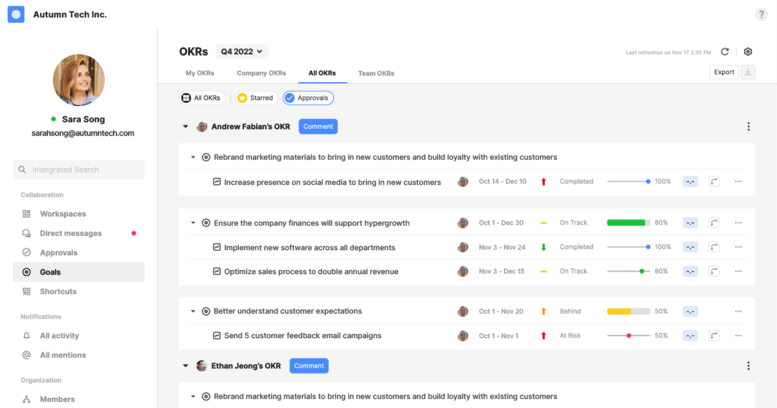
How to Set Up Your OKRs with Swit Goals
First, select the time period you want your goals cycle to run for. Then, add your objectives and add key results for each objective. Once you have completed your OKRs, your team can then align their goals with yours, connecting your work to other projects being completed within the company.
Swit Goals interconnects with the other functions of our project management platform, making us a unique solution above other Work OS apps and also standalone OKR software. You can align related tasks and projects to both objectives and key results to view how your goals connect to your work. You’re also able to see how each task contributes to the progress being made for each goal. Simply click on the KR within the task that you’re working on to track your progress as you move through the OKR period.
By combining Swit Goals and work management in one tool, the platform functions as a true frontend hub where you’re able to view your objectives, manage projects, streamline communication, and more.
Tracking Your Goals
Tracking progress gives you the ability to be more agile and shift goals as needed. You’re also able to choose the measurement metric that works best for your needs. Choose between completion percentage, KPIs, or aligned tasks as you measure your OKRs. Once you record your check-ins, the Swit app creates graphs for you to help track check-ins as data points so you can see how much progress you made throughout the OKR period. Custom measurements make the reviewing and scoring process simple and transparent.
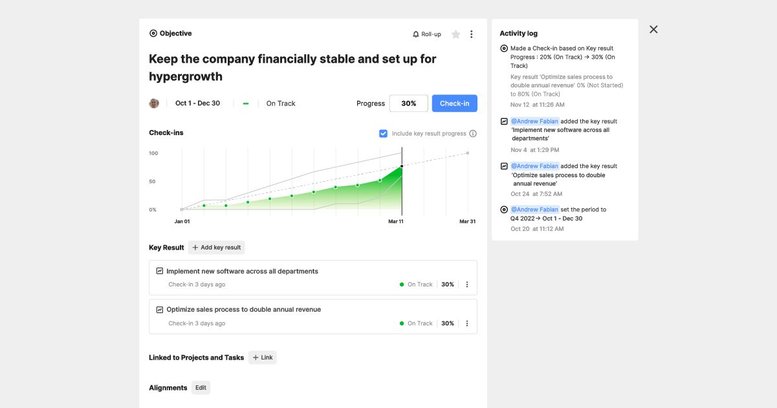
As you work to meet your goals, you can also view the OKR progress of your organization, your team, and all employees within your workplace. With the transparency of everyone’s objectives, you are able to better understand the workload and priorities of other teams when focusing on projects.
Share Your Goals with Colleagues
Share your OKRs to a channel or DM to let your coworkers know which tasks you're prioritizing and consolidate workplace communication. With one click of a share button, you can simply reference a specific objective or key result when discussing if a task is able to fit within your workload. Chat channels also aid in maintaining CFR (Conversation, Feedback, Recognition) in goal setting when discussing objectives for the next term. It’s important to have trust with your team and maintain communication to ensure that everyone is successful in implementing their OKRs.
Review and Score Your Goals
As the OKR period comes to an end, you are able to review and score your OKRs directly within the Swit Goals plug-in, streamlining the OKR review process. Then, analyze your progress by writing a review to track the progress you made, list the things you can do differently next time, and celebrate the successes you made throughout the term. Once you are finished scoring your OKRs, you can easily send them to your manager for review.
OKRs help you prioritize the projects that are most important to you and the rest of your team. The Swit Goals plug-in helps you align team goals with your individual goals so everyone can remain on the same page. Contact Swit today to learn more!
Ashley Mae Orcutt, Creative Copywriter