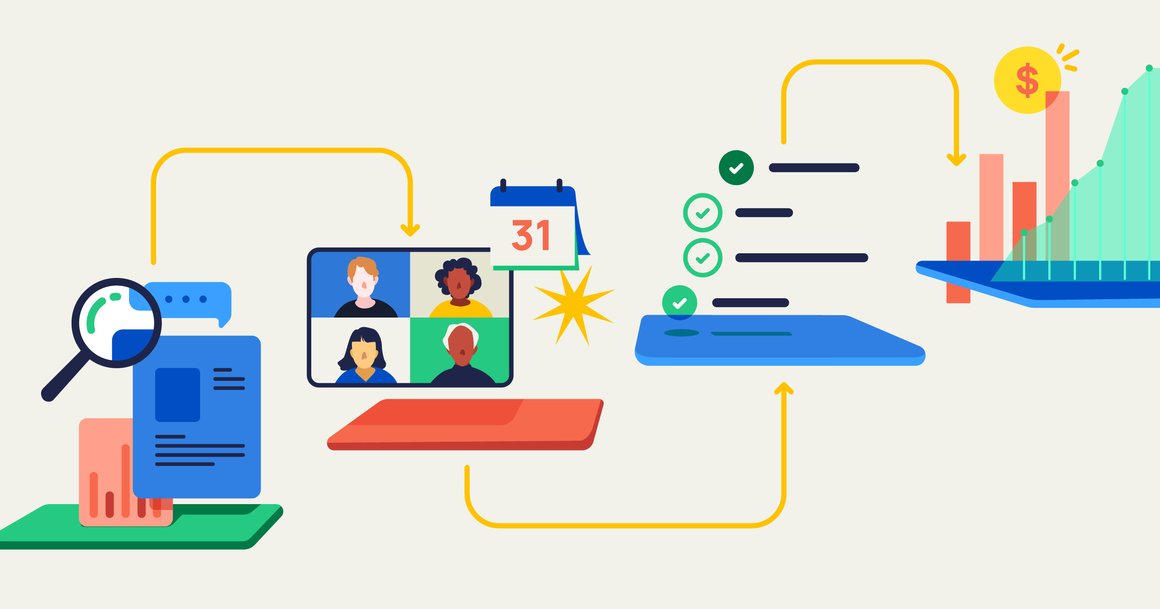
The Project Management Lifecycle
What’s the best way to optimize each project phase?
July 19, 2023
Overseeing an important project can be a daunting prospect for even the most seasoned managers. It helps to know that complicated projects can be broken down into steps, making them easier to tackle. We’ve assembled a list of best practices that can help successfully usher a project to completion.
The process can be broken down into five steps: Initiation, Planning, Execution, Monitoring, and Closing. Preparing for each step increases the chances of things running smoothly. With a proper plan in place, you will be well-equipped to handle any complications that may arise.
Initiation
Before starting a new project, you should gather as much detail and clarity about the project as possible. Communicate with your stakeholders about the purpose and desired outcomes of the project, and also discuss the extent of their involvement.
- How often do they want to be updated?
- Do they want to sit in on certain meetings?
- Do they want meeting minutes after?
Swit’s Guest plug-in grants outside stakeholders access to relevant information in the workspace, in an environment that is safe and secure. They can log in to get an update on the project and view and participate in authorized chat channels and task cards. This authorization can be set to expire with the completion of the project, without compromising security.
Ensure that everyone involved is aware of the project goals. Determine that your objectives are SMART: Specific, Measurable, Achievable, Relevant, and Time-bound. Clarify the allocation of resources for your project.
- What kind of budget do you have?
- What sort of time constraints are you looking at?
- How many people will be on the team and what roles will be assigned to each member?
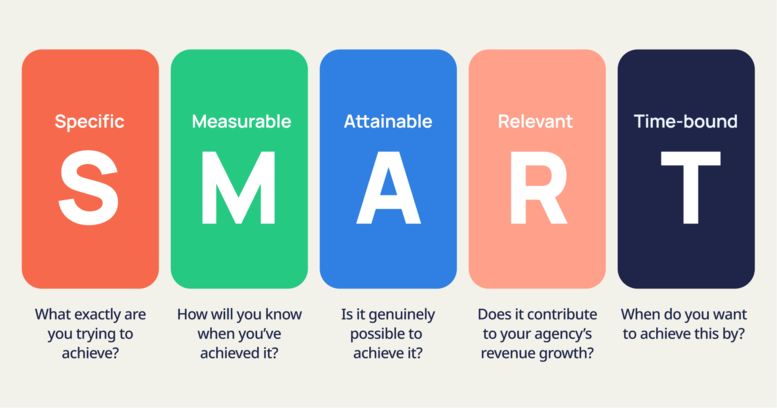
Use this information to create a detailed project proposal. Be as comprehensive and specific as you can in your proposal. Swit’s integrations with Microsoft 365 and Google Workspace allow you to create and share files in chat channels, through email, and in task cards. Useful ideas contributed in chat channels can easily be converted into task cards using the drop-down menu.
Summary
- Keep stakeholders informed and in the loop
- Ensure project goals are SMART
- Get clarity on budget allocation, time constraints, and human resource allotment
- Create a project proposal for approval
Planning
The planning phase of the project involves a breakdown of the path to goal achievement into important milestones. This is where you decide which milestones to prioritize and develop a schedule for the achievement of these tasks. Each task should be allocated a time frame and budget, with a certain buffer for both.
Swit’s task cards allow you to put in as much detail as you need for each job. Add assignees, collaborators, checklists, due dates, and even due times. You can attach documents and link related task cards for easy accessibility. Create an alignment chart using the Goals plug-in where the team’s milestones can be turned into a cascading tree, with one goal dependent on the next.
This is also the step where you determine how often to communicate with team members and stakeholders. Chat channels are a great way to keep everyone in the loop and maintain complete transparency of communication. Use Swit’s integrations to create and share non-disclosure agreements (NDAs), requests for proposals (RFPs), and risk registers.
The Approvals feature makes it easy to circulate and get confirmation from multiple people on important documents, both within the company and from guest stakeholders. Use Swit’s calendar integrations to view everyone’s availability, schedule a kick-off meeting, and send out invites to start off the project.
Summary
- Determine project milestones and develop a timeline for the achievement of each
- Devise a breakdown of the budget, allocating a portion to each milestone
- Allow a certain buffer for unexpected delays in deadlines
- Schedule check-ins with team members and stakeholders
- Create and circulate NDAs and RFPs
- Assess and manage risk by creating a risk register
- Schedule a kick-off meeting
Execution
This is when the team is most likely to experience a lull; once the excitement of starting a new project has worn off, drudgery can start to set in. One of the most important, yet somewhat overlooked, parts of a manager’s job is to keep the channels of communication open at a time when some people might be losing focus. This is where it’s imperative to keep your team motivated and on task.
Conversation needs to happen before, after, and most importantly, during each step of the project cycle. Whether this conversation is asynchronous or in real time, Swit's project communication functionality keeps things running smoothly. Keep your stakeholders informed of progress by using the drag-and-drop feature to move emails from the right panel into relevant chat channels.
Once the project is underway, use one of Swit’s several view options including status, bucket, team, and timeline, to keep things on track. Connect all your project task cards to your team’s OKRs to ensure everyone gets check-in reminders and project progress is automatically recorded.
Getting an overview of your project timeline this way lets you respond to risks in a timely manner. If It’s important to keep track of the costs you incur as the venture moves along, you can use the custom fields in task cards to record budget and spending.
Summary
- Track progress on tasks using one of the many options Swit offers
- Monitor potential risks and respond accordingly
- Keep a record of costs incurred
- Motivate team members and keep them on task
- Inform stakeholders of the progress
Monitoring
Tracking performance through more than one metric is a crucial part of the process that ensures the project stays within the constraints of time, budget, and scope. The project team should keep track of spending records, timesheets, and QA checklists. Throughout the project lifecycle, the actual records should be measured against the projections in the proposal to see where they aren’t matching up and why.
Tracking the progress on tasks is not the only thing the project manager is responsible for. It’s also part of their job to identify potential risks before they happen and create a contingency plan with their team. Regularly reporting to stakeholders is also important. They can identify bottlenecks and initiate essential discussions on process improvement. Consistent updating means stakeholders have the opportunity to intervene and redirect the project when needed. The custom fields on Swit’s task cards let you add as many specific and specialized terms as you need. Trackable data will make your requests for additional resources more credible, whether about time, money, or personnel.
Summary
- Track performance and measure records against projections
- Identify potential risks and create a contingency plan
- Get stakeholder's input on progress
- Trackable data adds credibility to additional resource requests
Closing
This phase of a project is where a manager closes out project activities, hands over the project to its new owners, and assesses the team’s performance with a focus on what can be improved. It is also an opportunity to celebrate everyone’s hard work.
Before transferring ownership of the project, ensure that all contract requirements have been fulfilled and any project completion documents have been signed by all parties. Conduct an internal review of team performance and create an impact report to be delivered to all relevant members.
Summary
- Conduct retrospectives for changes that can be implemented in future projects
- Touch base with stakeholders to inform them of project closure and provide them with an impact report
- Ensure all project requirements have been met
- Confirm that project completion documents are signed by the client, ensuring payment in full
- Transfer project deliverables such as documents, signed contracts, media files, designs, and content
- Conduct project reviews through detailed internal meetings and assess what worked and what didn’t
- Archive the project in your Swit workspace to create an organized record of all relevant assets and files
The more time you invest in mapping out each stage in detail, the smoother and more efficient the execution of your project will be. If problems arise, you will see them coming a mile away. Project assessment during the closing phase will eventually have your team performing like a well-oiled machine, as you work out the kinks in the process. Use these steps for your next project and see the difference proper planning can make. Contact Swit today to learn more.
Nyda Ahmad, Copywriting Manager